
Webflow vs. WordPress? Which is Better for Law Firm SEO?
In today's fast-paced digital world, having a strong online presence for your law firm is essential for success. To gain search visibility and attract organic traffic, creating a website that ranks well on search engines is crucial.
Two popular platforms, Webflow and WordPress, are often discussed when it comes to website creation. They each have their strengths and appeal to different users. In this blog post, we'll compare Webflow and WordPress specifically for search engine optimization (SEO), so you can make an informed decision for your website.
Webflow's User-Friendly Approach
Webflow has a big advantage - it's easy to use, even if you're unfamiliar with coding. With its drag-and-drop feature and visual design process, both beginners and pros can create great websites. This simplicity allows users to focus on SEO and creating content that engages users. Additionally, Webflow generates clean and lightweight code, which means your website performs well. Search engines, especially Google, love fast-loading sites, and Webflow's efficient coding helps boost your SEO rankings.
Built-In Mobile Responsiveness: A Crucial SEO Factor for Law Firms
As mobile searches continue to soar, Google's mobile-first indexing places immense importance on mobile responsiveness. Webflow takes the lead in this domain, automatically generating responsive designs that adapt seamlessly across various devices. With a preview option for desktop, tablet, and mobile views, users can fine-tune their websites to deliver an unparalleled user experience regardless of the device.
SEO Best Practices Integrated into Webflow
Webflow integrates SEO best practices directly into its framework. Users can effortlessly optimize their site structure, meta tags, and descriptions, making it easier for search engines to understand and index the content. This intuitive approach to SEO saves valuable time and effort, giving users a competitive edge in the search rankings.
Webflow CMS and SEO Integration
Webflow's powerful CMS (Content Management System) seamlessly integrates with SEO strategies. Users can easily update content, create new pages, and maintain consistency, ensuring their website stays relevant and valuable to users and search engines.
What's The Verdict?
In the debate between Webflow and WordPress for SEO, Webflow comes out on top. Its user-friendly interface, mobile responsiveness, site speed focus, and built-in SEO practices make it a powerful choice for website creation. While WordPress is known for its customization and plugins, Webflow's SEO-oriented approach simplifies optimization for all users. Using Webflow's strengths can lead to a strong, SEO-friendly website, improving search rankings and attracting more organic traffic. Remember, every website is unique, so consider your specific needs and preferences when making your choice.
Contact NOMOS Marketing Today
Are you ready to learn how NOMOS marketing can help you improve your SEO? Schedule a free 30-minute marketing strategy consultation on our website to get started.
Related posts
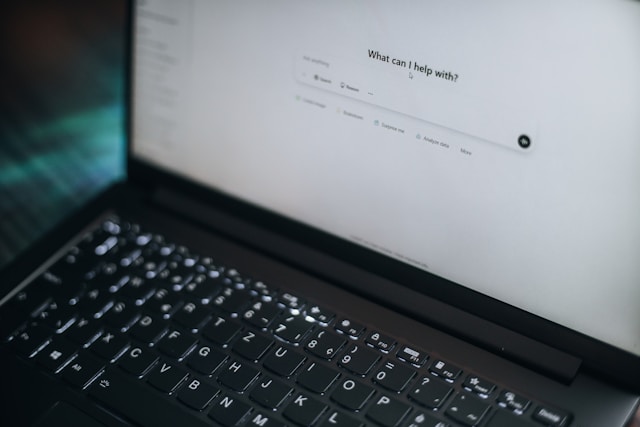
How AI Has Changed SEO, AEO, and the Purpose of Your Law Firm Website
In an AI-influenced search environment, law firms should not compete on information. They should compete on trust.

The New Legal Client Journey in an AI World
AI is changing the way people research for legal help before they hire a lawyer. Here is what it means for your firm.

Master the Art of Effective Calls to Action
In this blog post, learn more about mastering the art of creating effective calls to action.

